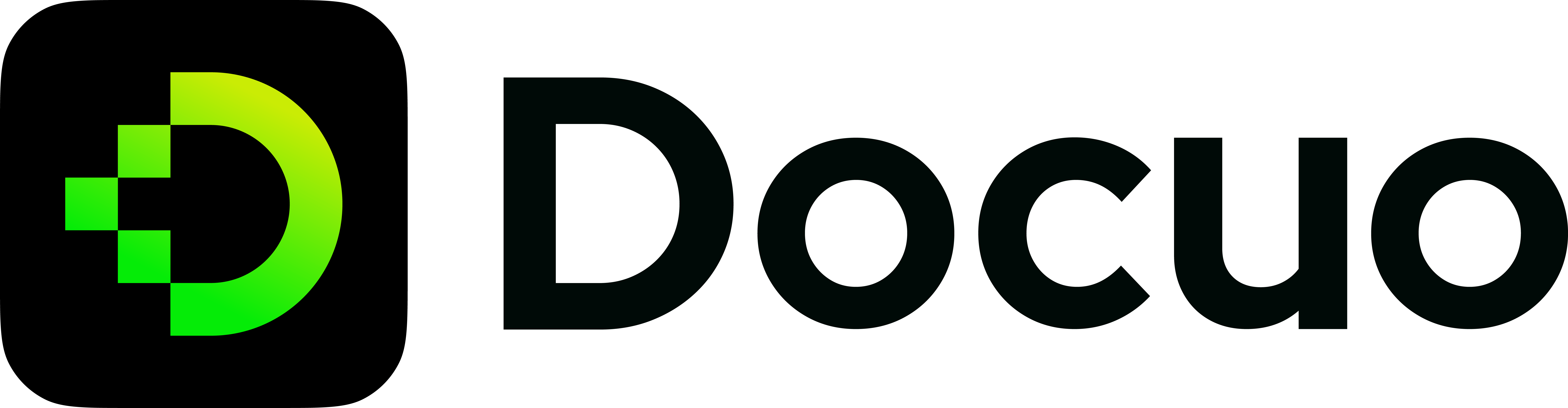Find pet by ID
https://petstore.swagger.io/v2/pet/:petId
Returns a single pet
Request
Path Parameters
ID of pet to return
Responses
- 200
- 400
- 404
- application/json
- application/xml
- Schema
- Example (from schema)
Schema
- Array[
- ]
- cat
- dog
- bee
category Category
Category ID
Possible values: non-empty
Category name
sub object
Dumb Property
The name given to a pet
Possible values: <= 20
The list of URL to a cute photos featuring pet
tags Tag[]required
>= 1Possible values: non-empty
Tag name
Possible values: [available, pending, sold]
Pet status in the store
cat, dog, bee]Possible values: [clueless, lazy, adventurous, aggressive]
Default value: lazy
The measured skill for hunting
Possible values: >= 1
Default value: 1
The size of the pack the dog is from
Average amount of honey produced per day in ounces
{
"id": 0,
"category": {
"id": 0,
"name": "string",
"sub": {
"prop1": "string"
}
},
"name": "Guru",
"photoUrls": [
"string"
],
"friend": {},
"tags": [
{
"id": 0,
"name": "string"
}
],
"status": "available",
"petType": {
"huntingSkill": "adventurous"
}
}{
"id": 0,
"category": {
"id": 0,
"name": "string",
"sub": {
"prop1": "string"
}
},
"name": "Guru",
"photoUrls": [
"string"
],
"friend": {},
"tags": [
{
"id": 0,
"name": "string"
}
],
"status": "available",
"petType": {
"huntingSkill": "adventurous"
}
}- Schema
- Example (from schema)
Schema
- Array[
- ]
- cat
- dog
- bee
category Category
Category ID
Possible values: non-empty
Category name
sub object
Dumb Property
The name given to a pet
Possible values: <= 20
The list of URL to a cute photos featuring pet
tags Tag[]required
>= 1Possible values: non-empty
Tag name
Possible values: [available, pending, sold]
Pet status in the store
cat, dog, bee]Possible values: [clueless, lazy, adventurous, aggressive]
Default value: lazy
The measured skill for hunting
Possible values: >= 1
Default value: 1
The size of the pack the dog is from
Average amount of honey produced per day in ounces
<root>
<id>0</id>
<category>
<id>0</id>
<name>string</name>
<sub>
<prop1>string</prop1>
</sub>
</category>
<name>Guru</name>
<photoUrls>string</photoUrls>
<friend/>
<tags>
<id>0</id>
<name>string</name>
</tags>
<status>available</status>
<petType>
<huntingSkill>adventurous</huntingSkill>
</petType>
</root><root>
<id>0</id>
<category>
<id>0</id>
<name>string</name>
<sub>
<prop1>string</prop1>
</sub>
</category>
<name>Guru</name>
<photoUrls>string</photoUrls>
<friend/>
<tags>
<id>0</id>
<name>string</name>
</tags>
<status>available</status>
<petType>
<huntingSkill>adventurous</huntingSkill>
</petType>
</root>Authorization: api_key
name: api_keytype: apiKeydescription: For this sample, you can use the api key `special-key` to test the authorization filters. in: header
- curl
- python
- go
- nodejs
- ruby
- csharp
- php
- java
- powershell
- CURL
Click the "Send" button above and see the response here!